반응형
[Jenkins] github private repository 연동하기 / Credentials 오류날 때
Jenkins와 github 연동하는 방법을 따라가던 중
private repository 연동하기에 자꾸 실패했다.
아무래도 Credentials 생성이 잘못되었던것 같았다.
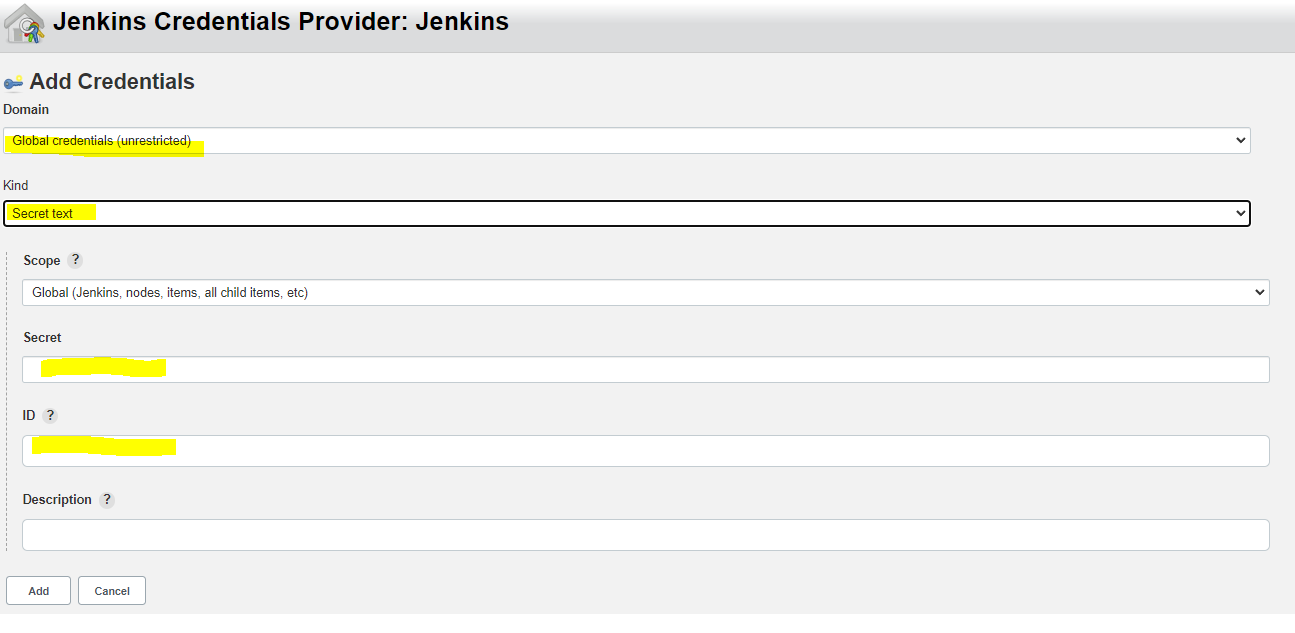
블로그에는 Kind : Secret text 로 바꾸고
Secret에 깃 토큰, ID는 원하는 단어 넣고 생성하면 된다고 했는데
이 방법을 따라니 자꾸 오류가 났다.
Failed to connect to repository : Command "git.exe ls-remote -h -- https://github.com/@@@/@@@@ HEAD" returned status code 128: stdout: stderr: Logon failed, use ctrl+c to cancel basic credential prompt. remote: Repository not found. fatal: Authentication failed for 'https://github.com/@@@/@@@@
요렇게 말이다.
그래서 다른 방법을 찾아보았다.

Kind를 Username with password로 두고
Username을 깃허브 ID
Password를 깃허브 토큰,
ID는 생성되는 Credentials id로, 내가 사용하고 싶은 단어를 입력해주었더니
오류 없이 private repository 연결이 가능했다!

Jenkins windows 설치 및 연동은 아래에
https://be-developer.tistory.com/14
https://be-developer.tistory.com/15
728x90
반응형




댓글